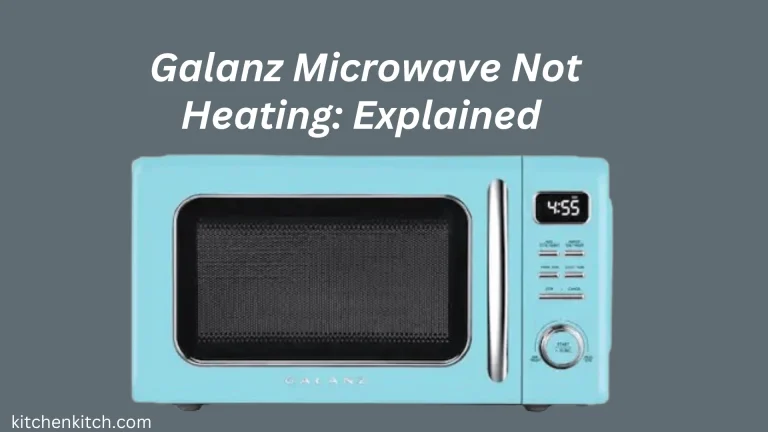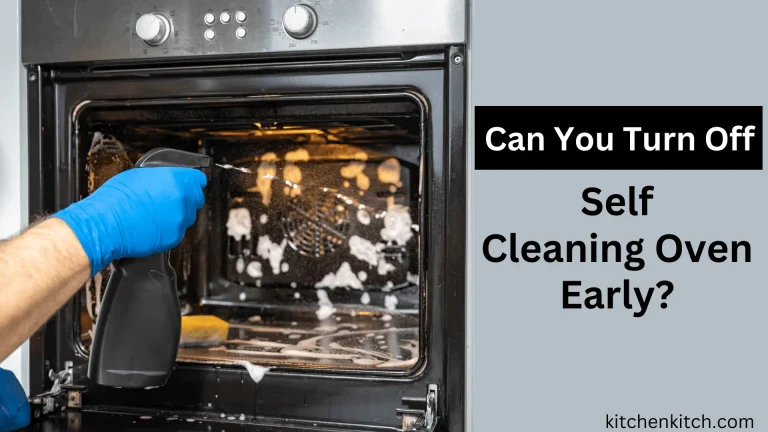Oster Toaster Oven Buttons Not Working: Explained
Toaster ovens are super handy gadgets found in lots of kitchens. They’re great for making toast, baking small treats, and reheating food. Oster makes really good toaster ovens that loads of people trust. But, like anything else, Oster toaster ovens can sometimes run into problems, like the buttons not working.
This can be annoying, especially if you use your toaster oven a lot. So, in this article, we’re going to dive into why Oster Toaster oven buttons not working, how to fix it, ways to stop it from happening again, when it’s time to call in the experts, and more. After reading this, you’ll know exactly how to keep your Oster toaster oven in tip-top shape.
Common Causes of Oster Toaster Oven Buttons Not Working
There are a few common reasons why the buttons on your Oster toaster oven might stop working:
- Dirt and Debris: Over time, crumbs, grease, and other debris can accumulate around the buttons, preventing them from making proper contact.
- Wear and Tear: Continuous use of the toaster oven can lead to wear and tear on the buttons, causing them to become less responsive or malfunction.
- Electrical Issues: Sometimes, the problem might be with the electrical connections or components inside the toaster oven, which can affect the functionality of the buttons.
- Moisture: If moisture gets into the buttons or the internal components of the toaster oven, it can cause corrosion or short circuits, resulting in button failure.
By identifying these common causes, you can take appropriate steps to troubleshoot and fix the issue with your Oster toaster oven buttons.
How to Fix Oster Toaster Oven Buttons Not Working?
Here’s a guide to fixing unresponsive buttons on your Oster toaster oven. Sometimes, you might need to replace the switch, but other times, the issue could be something else entirely. Let’s break it down step by step.
First things first, safety is key. Make sure your toaster oven is unplugged before you start taking it apart. You’ll need a long screwdriver and a regular nut driver for this job.
Start by finding a spacious area to work on your appliance. Carefully remove the cover of the toaster oven, working from the back upwards. Once you’ve got it open, take a good look at the printed circuit board (that’s the part with all the electronic stuff on it). See any black marks or signs of burning? If so, that could be the source of your problem.
But wait, it’s not always the circuit board’s fault. If it looks okay, it’s time to check out the switches behind the buttons. These are what make the connection happen when you press a button. If they’re busted, you’ll need to swap them out for new ones.
Make sure you get the right replacement switch – check for compatibility and match up the serial numbers. If you find any broken wires connecting the buttons to the circuit board, you’ll need to do some careful stitching to fix them up.
Follow these steps, and hopefully, you’ll have your toaster oven buttons back in action in no time! You should check why the Nuwave Brio Air Fryer reset button won’t work.
Maintenance and Preventive Tips
To keep your Oster toaster oven running smoothly and avoid future button issues, here are some handy tips:
- Regular Cleaning: Make it a habit to clean your toaster oven regularly, especially around the buttons and switches. This will help prevent the buildup of crumbs, grease, and other debris that can interfere with their functionality.
- Gentle Handling: Handle your toaster oven with care, avoiding excessive force when pressing the buttons. Gentle use can help prolong the lifespan of the buttons and prevent premature wear and tear.
- Avoid Moisture: Keep your toaster oven away from areas where it might be exposed to moisture, such as near the sink or stove. Moisture can cause corrosion and electrical issues, which can affect the performance of the buttons.
- Use Correct Settings: Make sure to use the appropriate settings and temperatures for your cooking needs. Using the wrong settings or overheating the toaster oven can put unnecessary stress on the buttons and other components.
- Regular Maintenance: Schedule periodic maintenance checks to ensure that all components of your toaster oven are functioning properly. This can help catch any potential issues early on and prevent them from turning into bigger problems later.
By following these tips, you can help prolong the life of your Oster toaster oven and minimize the chances of encountering button issues in the future.
Conclusion
In conclusion, keeping your Oster toaster oven in good working condition is essential for hassle-free cooking. By understanding the common causes of button malfunctions and following proper maintenance tips, you can ensure that your toaster oven stays reliable and functional for years to come. With regular cleaning, gentle handling, and preventive measures, you can minimize the chances of encountering button issues in the future, allowing you to enjoy delicious meals with ease.